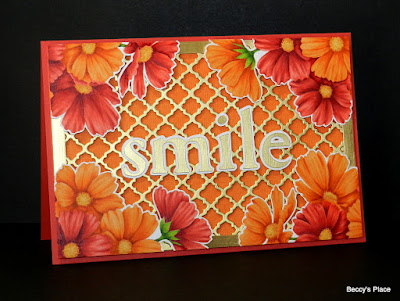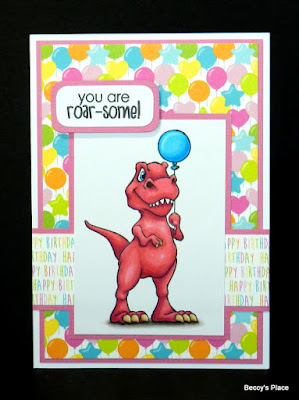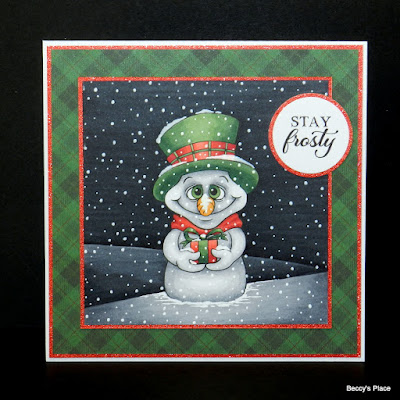My favourite creations for the year.
I hope you'll also post all your favourite projects for 2024 and share a link in the comments below.
JANUARY - Ruff Day
FEBRUARY - Seasonal Gate set
MARCH - Cosmos
APRIL - Kingfisher
MAY - Jurassic Joy
JUNE - Teatime Favourites
JULY - Hello Cupcake
AUGUST - Butterfly House
SEPTEMBER - Timeless Florals
OCTOBER - Nicholas Claus
NOVEMBER - Snugglin' Weather
DECEMBER - Christmas Puddings